Photos are an important part of your POZ Personals profile. A good, clear photo can drastically improve your chances of finding the perfect match.
Read on for some tips and to learn about some of the new features that’ll help you manage your photos on POZ Personals.
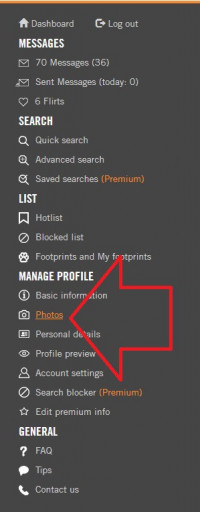
Each profile can include up to five photos. For premium members, there is no limit on the number of images that can be uploaded. One photo is chosen as your avatar. This is the head shot that will appear in search results. You can also submit a photo for consideration for Catch of the Day, which is a great way to get a little extra attention. We also select certain member photos to appear in prominent spots throughout POZ Personals and POZ.com.
What type of photo works? Members prefer clear head shots. Shots of body parts or random images don’t draw as much attention. The bigger the image, the better. A tiny thumbnail that is barely visible can be a turnoff. Members also like to see multiple photos. This is another way to share more about yourself. Consider including a shot with your pet, for instance.
You will find the resources you need to add, edit and delete photos in the black navigation bar on the right side of your screen under “Manage Profile,” “Photos.” The photo upload option is available from all devices, including desktop, tablet and mobile.
POZ Personals now uses one size for all images. What you see in the cropping box is how the photo will appear on your profile. Photos set to “Active” will appear on your public album. Click on the top right icon of each photo to set it as Avatar Profile, to submit for Catch of the Day or to edit or delete it. Please note that only one photo at a time can be set as your Avatar Profile or submitted for Catch of the Day, but you can change them as often as you like.
Are there more tools we could provide to help manage your photos? Email suggestions about features you would like to see added to POZ Personals to personals@poz.com. All feedback is welcome.








Comments
Comments