In August I upgraded iStayHealthy for iPhone/iPad. There has been one really annoying problem - i.e. users were no longer able to see their data. This is down to changes made to iCloud. In particular when upgrading the device to iOS8 (which now has iCloud Drive).
- - open the ’Settings’ app on your Home Screen
- - select ’iCloud’ and then ’Documents & Data’ (iOS7) - or ’iCloud Drive’ (iOS8)
- - turn the switch for iStayHealthy to ’Off’




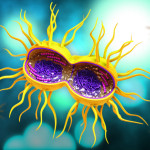


Comments
Comments